How
do I create Cargo Dues?
Overview:
Cargo
Dues are required by Portnet for seafreight
shipments. You need to have a sea freight shipment registered on the system
before you can continue.
Step
by Step:
- Click on the Documents button and select Cargo
Dues from the list. The system will open up the Cargo dues module. The
following screen will appear:
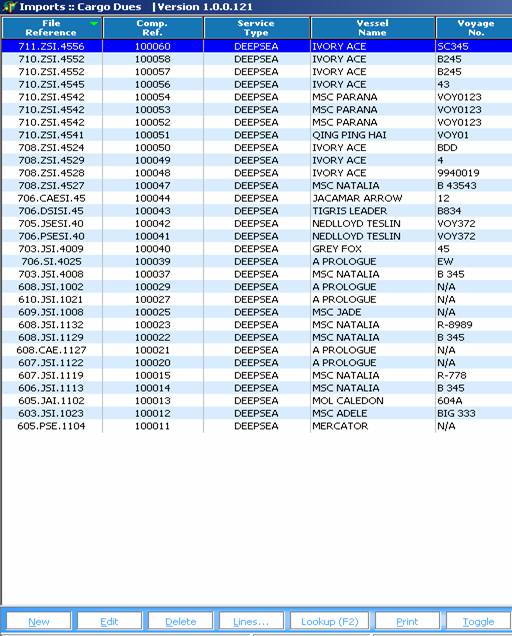
- Click on New and select the file from the lookup.
- Most of the required
information will pull through from the registration. Complete the blank
fields. The system will calculate the rates accordingly.
Tips:
There
is an easier way to do your Cargo Dues. Right click on the file from the
Shipment Register screen and select “Create new for this file” and then click
on “Cargo Dues Order”.