How do I
customize my data view?
Overview:
This option
will allow you to select which fields/columns you want to see on your screen.
Please note that this won’t affect the other users layouts, the settings are pc
dependent.
Step by
Step:
- Right click anywhere on a grid.
The following screen will appear:
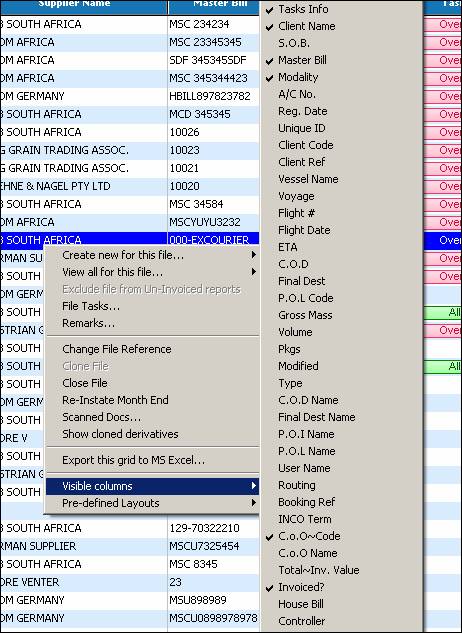
Visible Columns
- Click on Visible columns and
then click on the fields you want to see on your screen.
Tips:
Once you
have selected your layout you can use the information to create reports. You do
this by clicking on Print at the
bottom of your screen. Select This list of files
and print your report.